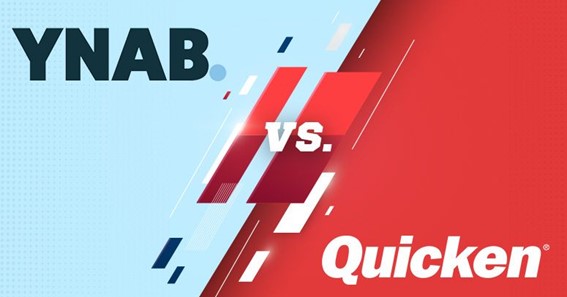In order to keep track of your money, you definitely need plenty of tools to manage them. So, here we are suggesting 2 major tools for your budget and a comparison of the tools too which are Quicken and YNAB tools. Do read the budgeting in quicken vs YNAB review to analyse which app is more likely to work best as per your convenience and need.
YNAB (You Need a Budget) Budget tool:
YNAB (You Need a Budget) was launched in 2004 September by a married couple, which is now known to be the better-established budgeting tool. It was basically developed by the couple to manage their expenses and budget. And seeing its effectiveness by the two, they launched it for the public as well.
This app is available online, on iOS with a rating of 4.8 stars, as well as on android with a rating of 4.0 stars and Alexa, YNAB charges $ 11.99 a month, or $ 84 a year. It also provides for a 34 days’ trial period.
The main objective of the app is forward planning as well as creating a zero based budget. As all your bank and financial accounts information is imported into the application. Although, other financial information which includes retirement, investing, and tax planning goals are over looked by it.
click here – What Is Imputed Income? Meaning And Definition
The main four basic rules used by the YNAB are as:
- Rule 1: Give Every Dollar a Job
If you are spending even $ 1 as an expense that one dollar also has a value assigned to it, and thus it should be mentioned down in your expenses too. Whether you spend it on grocery, or movies, or any other expense. The basic purpose of this is to think about where you are spending and what.
- Rule 2: Embrace Your True Expenses
If you truly want to spend down on something, break it down into small monthly expenses and fix an amount to bear by it as monthly expenses. So, that later on, it may not be a huge expense for you to break your pockets. Here, it could be anything from going on a vacation or buying a laptop or purchasing a new car, etc.
- Rule 3: Roll With the Punches
Yes, you need to manage your budget and for this, you need to see if you are spending more in any of the categories and then adjust it with another category. By which your over all budget will be balanced at the end of the month.
For example, Your grocery budget is $ 20,000 and your outing budget is $ 5000, and in case your outing budget exceeds by $ 3000 and goes to $ 8000. Then here you can adjust your difference or raise $ 3000 in your grocery budget and give it a new limit of $ 17000.
- Rule 4: Age Your Money
You need to save extra from your finances, that is what’s the basic budget is for. So, here it tells you to move a step ahead of your one month income to save for the future and avoid any liabilities and debts.
YNAB Features and Tools:
Apart from the above 4 rules, YNAB also provides you with the following features and tools which are as follows:
- Goal tracking: You can set up your monthly goals as well as funding’s, and even break down your long term goals to short terms and manage your YNAB business goals too as well as track them for improving your finances and savings.
- Real-time tracking: With the help of real time tracking on YNAB the data gets automatically synced and you know your spending’s quite fast, especially when 2 peoples or couples are using a single YNAB account.
- YNAB workshops: YNAB online classes are provided by the YNAB that help you out to manage your finances. Some of the topics relating to classes include:
- Set Up Your Budget
- Master Credit Cards with your Budget
- Credit Card Overspending
- Create a Debt Paydown Plan
- Reach Your Savings Goals
- Pay for Big Expenses without Borrowing
- Break the Paycheck to Paycheck Cycle
- YNAB Investment: YNAB does not provide any investment relating help to its users where users can invest what they save. Thus, while having a strong financial platform where debts are managed, and money is saved no investment is provided by YNAB.
- Pricing YNAB: You can easily access YNAB at $ 7 per month for single purchase or else you can prefer to pay $ 84 for the whole year in case you want YNAB for business services.
- Customer Service YNAB: YNAB do not provide direct phone or email contact for its users although email or chart options available, where customers face delayed response form the YNAB team of up to 24 hours. That may seem out to be a negative thing for the YNA over quicken users. It also offers FAQ pages and Help Docs for basic common queries of users.
- Promotions YNAB: YNAB promotion services provide a 34 days free trial for the users, and for students use t provides one year free usage especially for both high school and college students, working part time or either full time.
- Synchronization YNAB: You can import all your account information by using the YNAB Direct Import tool. You can also use File-Based Import instead in case you face difficulty in retrieving your information. You can also select the account to which you want to import all your information and even exclude transactions too.
- Accessibility YNAB: YNAB provides its accessibility on both Android and iPhone mobile devices. As well as on other platforms as iPad, Apple Watch, and Alexa and d can easily be downloaded from the play store or iTunes.
- Security YNAB: YNAB tracks your information going forward, where you can connect to thousands of financial institutions. As it provides you with a mobile app as well as cloud-based sync for info update.
click here – Does Money Double Every 7 Years? How The Rule of 72 Help?
Pros
- With YNAB you get a 34 day free trial before you open up to commit to them.
- It is a Strong app and instructions that are user-friendly.
- It even shows how a budget works
- Takes the help of Colour coding and questions by which you can keep track of all your spending habits
Cons
- The initial budget setting up process is quite complex for the user.
- This app is pricier one on with $ 11.99 per month (or $ 84 a year) charge.
- Some active planning for couples is not considered by this app.
Buy YNAB Budget tool: https://www.youneedabudget.com/
Quicken Budget tool:
Quicken Offers you with full-fledged personal finance package as it is one of the oldest budgeting tools used as well as track cost basis, bills, bill pay tools, create Schedule D tax reports, as well as run business reports.
It was launched out in 2016 as it was previously part of Intuit, where budgeting software for both individuals and businesses were made and offered. The Quicken software for its users is made available in four different tiers depending upon an annual subscription model for which the prices start from $ 34.99 that comes with basic features which are the first or better known as the Starter tier and goes up to $ 99.99 for their Home & Business tier.
The four different tiers of quicken 2020 are as:
- Starter: This tier is designed just for the basic budgeting, where you can sync all your accounts and manage your budget.
- Deluxe: This tier sets up financial goals for the users with managing your budget and creating a spending plan for you too.
- Premier: This tier is the mixture of the above two tiers i.e. Starter and Deluxe that creates a detailed budget with paying your bills as well as managing your investment and quicken taxes too.
- Home & Business: This tier is specially designed for the business persons, and let you use 2 different profiles of business and personal so that your business and personal expenses can be managed individually.
Quicken Features and Tools: Apart from the above 4 different tiers of quicken 2020 also provides you with the following features and tools which are as follows:
- Quicken Bill Pay: You can directly pay your bills online as well at quicken just by logging in the app and manage your expenses. Although, this feature is available only on the Premier and Home & Business plans.
- Investment tracking: You can also keep records of all the investments made and your portfolio of investments as well. But, here the portfolio managing option is available only with the Premium or Home & Business version.
- Budgeting: Make use of quicken budget tools to make your daily or monthly or yearly budgets and keep on saving and investing.
- Taxes: You can even manage Schedules C and E, as well as transfer your data or the Quicken data directly into TurboTax for tax planning.
- Business: This feature is only available with the Home & Business edition tire of quicken tool and comprises of the following categories as follows:
- Classify and distinct personal and business expenses
- Track your commercial profit loss and tax deductions
- Run Schedules C and E accounts to streamline the tax time involved
- Generate and email custom invoices and estimates
- Be able to lease the terms, rental rates, and security deposits
- Track unpaid and paid rents
- Adding the payment links right away to invoices
- Save rental documents directly to the app
- Free credit score: You can even see your quarterly Equifax VantageScore.
- Quicken Investment: The quicken investment services mentioned here are included on the Premier and Home & Business plans, which are as follows:
- See how your revenues work out as compared to market averages
- Track loans, as well as investments and the retirement accounts
- Compare all the buy and hold options with the help of improved portfolio analysis
- Track investment cost basis and create Schedule D tax reports
- Make improved buy/sell decisions with market contrasts
- Estimate your savings options with Morningstar’s Portfolio X-ray tool
- Pricing Quicken: Quicken involves 4 packs that have their own individual pricing and features they offer. It also provides users to switch between the plans option any time they want as well as 30 days’ money back guarantee too. The 4 tiers with their pricing are as follows:
- Starter: $ 34.99
- Deluxe: $ 29.99
- Premier: $ 44.99
- Home & Business: $ 59.99
- Customer Service Quicken: Quicken provides its users with live chat through the My Pure Cloud app and phone support as well as FAQ page, Common Help Topics for basic common queries of users.
- Promotions Quicken: A 40 % discount can be seen on the purchase of Deluxe, Premier, and Home & Business plans. You can avail of this discount in the first year itself where you also get a 30 days money back guarantee.
- Synchronization Quicken: You can sync quicken with 14,500 financial institutions and sync your info and data or else also have an option to enter them manually.
- Accessibility Quicken: Quicken provides its accessibility om iPhone, iPad, or Android devices that can be accessed through the App Store or Google Play. You also receive alerts and notifications from the app.
- Security Quicken: It is a desktop-based website that stores most of the info on the desktop, where you can use cloud-based sync for information updates on the Quicken app or web-based app.
Pros
- Bill pay capabilities are offered in some of the tires.
- You can sync the companion app and website with the desktop software
- You can trail down all your investments in detail as well as plan certain tax reports too.
Cons
- There is no free trial of this app available
- First You need to use the desktop software before the app
- The software may seem to be heavy and devastating for beginners to use.
Buy Quicken Budget tool: https://www.quicken.com/
ynab vs quicken Similarity:
Although, both of them are budget managing tools so there exist some point of similarities between the two which are as follows:
- These 2 tools help you out to manage as well as track your budget.
- Both of them offer to sync of data from other available sources.
- Both YNAB and quicken applications can be accessed with the help of a desktop or mobile device.
- Both offer manual features.
- Both offer automatic features too.
- Both of the apps have their own pricing feature, thus both are paid apps for users.
Advantages of YNAB Pro over Quicken:
Here we have suggested some of the advantages that you can enjoy on YNAB, which are as follows:
- There is a 34- days trial provided by the YNAB Pro which is not available in Quicken.
- YNAB Pro is Simple as well as easy to set up and use, where you can navigate on the app easily.
- YNAB give every dollar a job.
- With YNAB you acquire references for how you can spend as well as manage all your money.
Advantages of Quicken over YNAB Pro:
Here we have suggested some of the advantages that you can enjoy on Quicken, which are as follows:
- Quicken is well suited to low finance managing.
- It even manages Multi-currencies, which YNAB is not able to.
- YNAB even is not able to manage the stocks, which quicken does well.
- Some specific financial situations that include rent, properties, medical expenses, are easily managed by quicken.
- You can even track down the net worth of everything on the app such as liquid assets, real estate, cars, assets, and others too.
ynab vs quicken Quick Comparison:
[table “” not found /]
While seeing quicken vs ynab we have the following differences that we have analysed here in reference to the above table of you need a budget vs quicken.
- Pricing of YNAB vs. Quicken: Here while comparing quicken vs ynab we see the pricing of both YNAB as well as quicken and have compared them both.
- YNAB: You can easily access YNAB at $ 7 per month for a single purchase or else you can prefer to pay $ 84 for the whole year.
- Quicken: Quicken involves 4 packs that have their own individual pricing and the features they offer. It also provides users to switch between the option of the plan any time they want as well as 30 days’ money back guarantee too. The 4 tiers with their pricing are as follows:
- Starter: $ 34.99
- Deluxe: $ 29.99
- Premier: $ 44.99
- Home & Business: $ 59.99
- Customer Service of YNAB vs. Quicken: Here while paralleling quicken vs ynab we see the Customer Service of both YNAB as well as quicken and have compared them both.
- YNAB: YNAB does not provide direct phone or email contact for its users although email or chart options available, where customers face delayed response form the YNAB team of up to 24 hours. That may seem out to be a negative thing for the YNA over quicken users. It also offers FAQ pages and Helps Docs for basic common queries of users.
- Quicken: Quicken provides its users with live chat through the My Pure Cloud app and phone support as well as an FAQ page, Common Help Topics for basic common queries of users.
- Synchronization of YNAB vs. Quicken: Here while comparing quicken vs ynab we see the Synchronization of both YNAB as well as quicken and have compared them both.
- YNAB: You can import all your account information by using the YNAB Direct Import tool. You can also use File-Based Import instead in case you face difficulty in retrieving your information. You can also select the account to which you want to import all your information and even exclude transactions too.
- Quicken: You can sync quicken with 14,500 financial institutions and sync your info and data or else also have an option to enter them manually.
- Accessibility of YNAB vs. Quicken: Here while linking quicken vs ynab we see the Accessibility of both YNAB as well as quicken and have compared them both.
- YNAB: YNAB provides its accessibility on both Android and iPhone mobile devices. As well as on other platforms as iPad, Apple Watch, and Alexa and it can easily be downloaded from the play store or iTunes.
- Quicken: Quicken provides its accessibility on iPhone, iPad, or Android devices that can be accessed through the App Store or Google Play. You also receive alerts and notifications from the app.
- Promotions of YNAB vs. Quicken: Here while comparing quicken vs ynab we see the Promotions of both YNAB as well as quicken and have compared them both.
- YNAB: YNAB promotion services provide a 34 days free trial for the users, and for students use to provides one year free usage especially for both high school and college students, working part time or either full time.
- Quicken: A 40 % discount can be seen on the purchase of Deluxe, Premier, and Home & Business plans. You can avail of this discount in the first year itself where you also get a 30 days money back guarantee.
- Security of YNAB vs. Quicken: Here while associating quicken vs ynab we see the Security of both YNAB as well as quicken as both of them offer bank-level encryption. So, we have compared their security as well.
- YNAB: YNAB tracks your information going forward, where you can connect to thousands of financial institutions. As it provides you with a mobile app as well as cloud-based sync for info update.
- Quicken: It is a desktop-based website that stores most of the info on the desktop, where you can use cloud-based sync for information updates on the Quicken app or web-based app.
- Investments of YNAB vs. Quicken: Here while comparing quicken vs ynab we see the investments of both YNAB as well as quicken and have compared them both.
- YNAB: YNAB does not provide any investment relating help to its users where users can invest what they save. Thus, while having a strong financial platform where debts are managed, and money is saved no investment is provided by YNAB.
- Quicken: The quicken investment services mentioned here are included on the Premier and Home & Business plans, which are as follows:
- See how your revenues work out as compared to market averages
- Track loans, as well as investments and the retirement accounts
- Compare all the buy and hold options with the help of improved portfolio analysis
- Track investment cost basis and create Schedule D tax reports
- Make improved buy/sell decisions with market contrasts
- Estimate your savings options with Morningstar’s Portfolio X-ray tool
Overview of quicken vs YNAB features offered:
[table “” not found /]
Here, the you need a budget quicken features are compared, as what they offer to their users.
Frequently Asked Questions Related to quicken vs ynab:
What Is The Best Alternative To Quicken?
Some of the best alternative to Quicken are as follows:
quicken vs Moneydance
quicken vs Mint
quicken vs quicken starter
quicken vs Pocketsmith.
quicken vs Personal Capital.
Is Ynab Worth The Money?
Yes, YNAB is worth the money you spend on the app purchase as the money saved on the application is more than the YNAB cost. So, it is worth spending your money on YNAB online.
Is There A Free Version Of Quicken?
No, there is no free version of quicken available. Although, you can get 40 % off and other promotional offers running on the application.
Is Quicken Subscription Worth It?
Yes, spending your money on quicken is worth it if you want to track down all your investmnets and every aspect of your financial life at the quicken app, where budget and investment tracking tools plays majore role to save your money.
Is Quicken Good For Budgeting?
Quicken can help you keep track of your money, pay bills and set — and — keep budgets. It can even help you manage your investments and — in a new feature — track the value of your home.
What Is The #1 Rule Of Budgeting?
Key Takeaways. The rule states that you should spend up to 50% of your after-tax income on needs and obligations that you must-have or must-do. The remaining half should be split up between 20% savings and debt repayment and 30% to everything else that you might want.
Is Ynab Still Worth It?
If you are ready to truly take control of your money then YNAB is definitely worth a try. It’s biggest strength how the budget categories roll over from month to month. This allows it to handle expenses that don’t happen every single month really well.
Conclusion:
Both YNAB and Quicken are influential and beneficial financial management tools having advantages and disadvantages of their own. There also exist other related tools such as quicken vs mint vs ynab or mint vs ynab, etc budget tools that you can use. Although, while Comparing quicken vs ynab we suggest you to use YNAB as for making budget and acting on it, while you can use quicken for budget designing and tracking of it.
What is the difference between YNAB and Quicken?