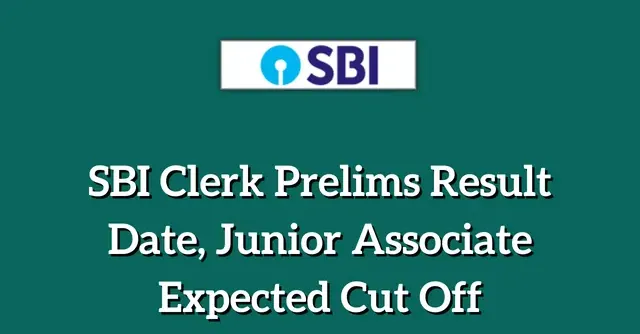The State Bank of India (SBI) carries out the recruitment process for clerical positions through its State Bank of India Clerk exam. As a crucial step in the application process, candidates must access the SBI Clerk Notification PDF to understand the exam details, eligibility criteria, and important dates. This article provides a step-by-step guide on downloading the State Bank of India Clerk Notification PDF.
Step 1: Visit the Official SBI Website
To begin accessing the State Bank of India Clerk Notification PDF, open your web browser and go to the official website of the State Bank of India. This is the primary source for all official notifications and updates related to the State Bank of India Clerk exam.
Step 2: Navigate to the “Career” Section
Once on the SBI’s official website, look for the “Career” or “Careers with us” section. This section contains all the information on ongoing recruitment processes, including the State Bank of India Clerk exam.
Step 3: Find the Notification Link
In the “Career” section, search for the link titled “State Bank of India Clerk Notification” or “Recruitment of Junior Associates (Clerical Cadre).” This link will direct you to the precise exam notification in PDF format.
Step 4: Click on the Notification Link
Press the Notification link to access the complete details of the recruitment process. The PDF file will contain information about the exam pattern, syllabus, eligibility criteria, application process, important dates, and other essential guidelines.
Step 5: Read and Understand the Notification
Once the Notification PDF opens, take the time to read and understand all the information provided carefully. Being well-informed about the exam details is crucial, as it will help you effectively prepare for the recruitment process.
Step 6: Download the Notification PDF
To download the State Bank of India Clerk Notification PDF for future reference, look for the download icon (usually illustrated by an arrow pointing downwards). Click on the icon to save the PDF file to your device.
Step 7: Print a Hard Copy (Optional)
You can print the PDF file if you prefer having a physical copy of the State Bank of India Clerk Notification for easy reference. Attach your device to a printer & choose the “Print” option from the PDF viewer.
Additional Tips and Information
– Save the PDF with a Recognisable Name: While downloading the State Bank of India Clerk Notification PDF, save it with a recognisable name, such as “State Bank of India Clerk Notification 2023” or “SBI Junior Associates Recruitment.” This will make it easier for you to locate the file later.
– Stay Updated with Official Notifications: The State Bank of India Clerk exam is highly competitive, and any changes or updates to the notification can significantly impact your preparation. Regularly visit the official SBI website or subscribe to their email alerts for timely updates.
– Refer to the Official Website for Clarifications: If you have doubts or need clarifications regarding the State Bank of India Clerk Notification, always rely on the official SBI website for accurate and authentic information.
– Use the Notification as a Study Resource: The State Bank of India Clerk Notification PDF contains valuable information about the exam syllabus, pattern, and selection process. You can use this document as a study resource to structure your preparation plan.
Conclusion
Downloading the SBI Clerk Notification PDF is the first step towards initiating your journey to becoming a State Bank of India Clerk. Following the step-by-step guide in this article, you can easily access the official notification and gain crucial insights into the exam’s requirements. Stay focused, study diligently, and make the best use of the notification as you prepare for the State Bank of India Clerk exam, ensuring a successful path towards a rewarding career in banking.